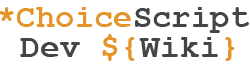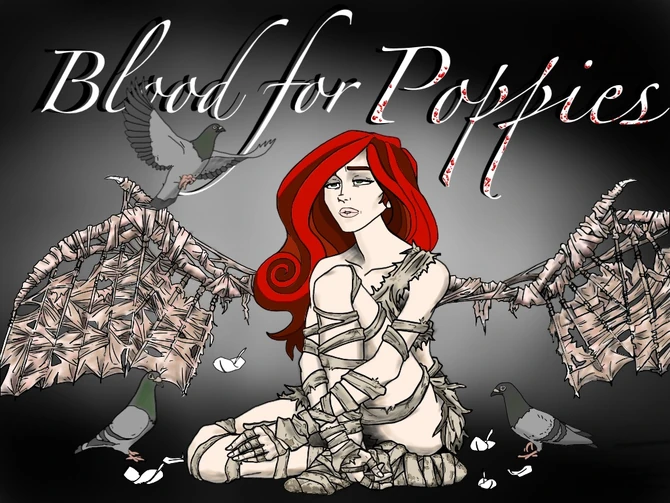Notice
The 'WIP Games Hub' experiment has been discontinued and remains only for posterity. Please do not add new WIP pages to the Wiki. Thank you. —The Editors

Community Games Hub Logo
Games Hub Spotlight
Works in Progress
On this page, below, you'll see links to the WIP games that are posted on this wiki.
A
B
H
L
M
O
R
T
U
V
Making a page for your own WIP game on the wiki
Step 1: Create a Wiki User ID for yourself if you don't already have one:
http://choicescriptdev.wikia.com/wiki/Special:UserSignup
Step 2: Check out some existing WIP games pages (so that you have an idea of how your WIP game page should look).
Step 3: Click the "Contribute" menu top-right and select "Add a Page". Give that page the exact same name as your game, spaces included. The new page editor will then load.
Add the essential basic requirements, as follows:
- Your Game Title
- Playthru Time: (e.g. 20+ mins)
- Genre:
- Rating: (e.g. 'E' Suitable for age 10+, 'T' 13+, 'M' 17+, 'A' 18+)
- Demo Link: (actual link to play / view concept material)
- Game Description: Tell readers what your game is all about
Optional Additional Info:
- Author: (name)
- About the Author: Tell readers a bit about you
- Designer's Notes: What are your aims and motivations?
- Game Discussion Thread: (direct forum link)
- Other Related Links: (e.g. Website, Facebook, Twitter, Reviews, etc.)
- Game Artwork and / or screenshots
- Anything else worth including of possible interest to readers
Step 4: "Publish" (save) the page, using the button over on the right.
Step 5: Post in the wiki discussion thread that your page (name) is complete. It will be verified by an Admin member and added to the "Works in Progress" section of the Wiki. You will be able to edit your game page to update the info there as often as you like.